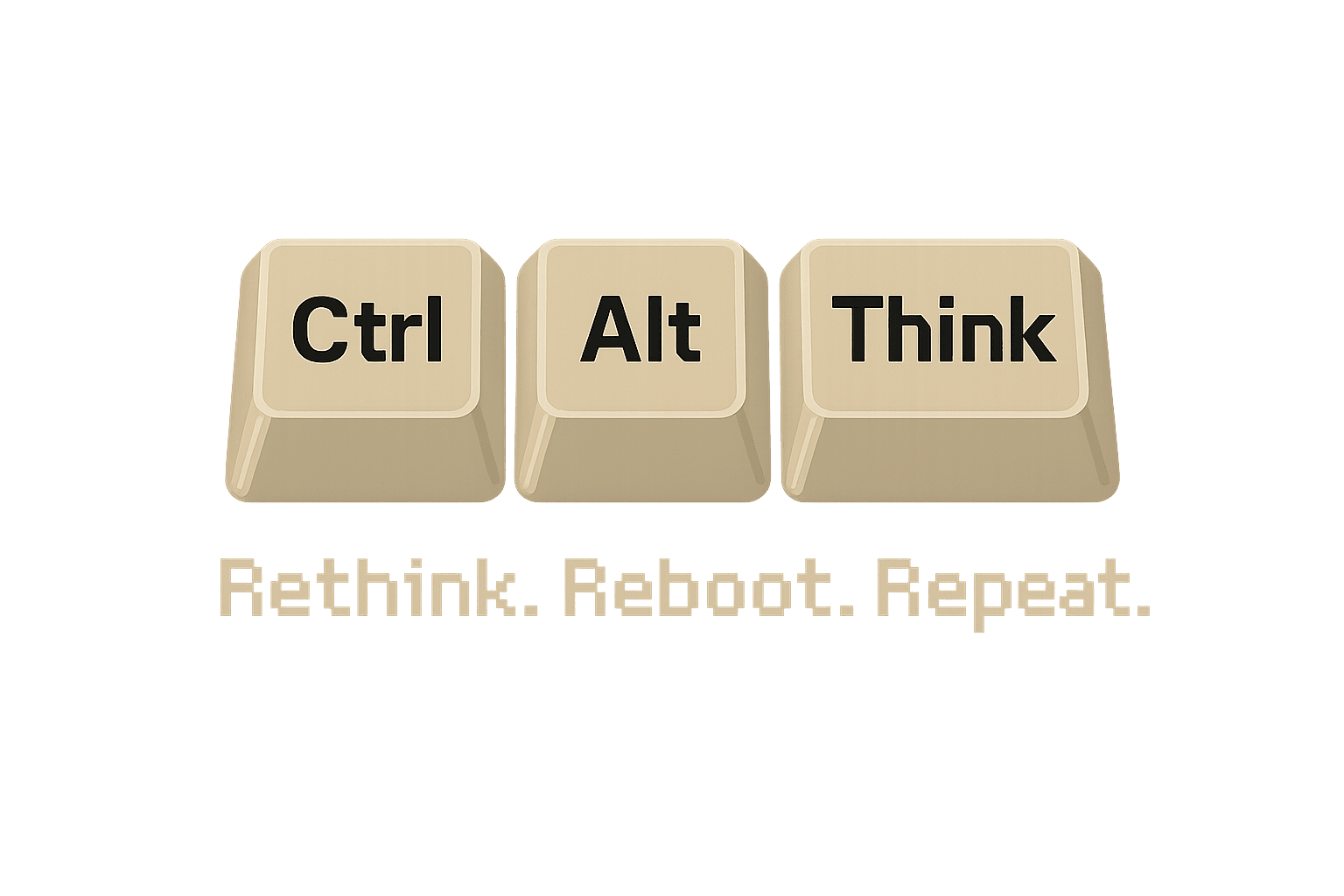If you care about accurately playing the games from your youth, exactly how you remember them, look no further. The MiSTer FPGA project has taken the retro gaming community by storm, offering a modern hardware-based approach to emulating classic consoles, computers, and arcade machines. As a MiSTer owner and lifelong gamer, I can attest that using one truly feels like stepping into a time machine – the sights, sounds, and feel of the games are virtually indistinguishable from the original hardware. In this article, we’ll explore what MiSTer FPGA is, how it works, the wide range of systems (“cores”) it supports (from the NES and Amiga to arcade cabinets), how it compares to traditional software emulators in latency and accuracy, and why it’s captured the hearts of nostalgic gamers. We’ll also cover how easy it is to set up, thanks to an active open-source community and pre-configured solutions, and where you can get your own MiSTer FPGA unit. Let’s dive in with enthusiasm – the past awaits!
What is MiSTer FPGA and How Does It Work?
MiSTer (sometimes written “MiSTer FPGA”) is an open-source project that uses FPGA technology to recreate classic gaming hardware at the circuit level. An FPGA (field-programmable gate array) is a special chip that can be reconfigured on the fly to mimic different hardware circuits. In the MiSTer, each system is implemented as a core, which essentially rewires the FPGA to behave exactly like a particular console, computer, or arcade board. In contrast to software emulators that simulate console logic via code running on a PC or Raspberry Pi, MiSTer’s FPGA approach literally transforms hardware into the old console’s logic. This means that game code runs on equivalent hardware timing and logic as it did originally, allowing games to run as they would on original equipment – often using original peripherals like game cartridges (via ROM files), controllers, mice, and so on.
What does this achieve? In a word: accuracy. By recreating the hardware itself, MiSTer can attain a level of timing precision and authenticity that’s hard for software emulators to match. There’s no operating system or background processes to potentially introduce lag or jitter – the FPGA runs the core with incredible accuracy and low latency at a hardware level. The result is that classic games respond immediately to inputs and with the same quirks (or features) of the original machines. Graphics and sound are reproduced cycle-for-cycle as on original consoles, and tricky features like sprite transparency or odd sound chip behaviors are handled naturally by the hardware replication.
Another huge benefit is the consistency and simplicity of the experience. Many software emulators require fiddling with settings – video plugins, audio latency, sync options, etc. – to get each game working “just right.” MiSTer, on the other hand, is refreshingly simple. It provides a uniform front-end for all systems that feels more like a real console’s menu than a PC program. You just select which core (system) to load, and the MiSTer configures the FPGA to become that machine. From there, you load a game and play. As one explainer noted, the MiSTer “almost feels like an appliance” – you get an authentic experience without having to make any tweaks, so you can simply enjoy the game. Finally, you can relive your glory days of Super Mario Bros. on an NES core or Puzzle Bobble on a Neo Geo core and have it feel identical to the original hardware experience.

A fully assembled MiSTer FPGA setup, consisting of the DE10-Nano board (middle), an optional analog IO board on top (with cooling fan and video/audio outputs), and a USB hub board at the bottom. This modular design allows additional hardware like memory, controllers, and other add-ons to be easily integrated. The FPGA (under the heat sink) is the heart of the system, reconfiguring itself to replicate different retro hardware.
Under the hood, the MiSTer platform is built on a commercially available FPGA development board called the Terasic DE10-Nano, which contains an Intel Cyclone V FPGA chip. The choice of an off-the-shelf board keeps the project accessible and relatively affordable for hobbyists, as opposed to a custom PCB. Alongside the FPGA, the DE10-Nano also has an onboard ARM processor (used for housekeeping tasks and user interface) and several connectors (HDMI, USB, microSD, etc.). The MiSTer community has designed add-on boards that stack onto the DE10-Nano to extend its functionality – for example, a memory expansion board (usually 128 MB SDRAM) is highly recommended for many cores to buffer larger game data (certain cores like Neo Geo and PlayStation require the full 128 MB for compatibility), and a secondary I/O board can provide analog video output (VGA/component for hooking up CRT TVs) along with analog audio and extra USB ports. These add-ons, while not strictly mandatory for every core, allow the MiSTer to interface with a wide range of displays and peripherals just like the original machines (for instance, outputting a 15 kHz RGB signal to a vintage CRT monitor, or connecting original console controllers via adapters). In short, MiSTer’s hardware setup is modular – you start with the FPGA board and then mix-and-match add-ons depending on your needs.
Despite its DIY roots, you don’t have to be an electrical engineer to build or use a MiSTer. Many community members and small vendors offer pre-built kits or assembled units that include all the essential hardware. Essentially, once the FPGA is configured with a core, your TV sees it as if an old console is plugged in – meaning you can navigate the MiSTer’s on-screen menu with a gamepad, load ROMs, and play, without ever touching a command line. It’s a elegant fusion of old and new: under the hood it’s cutting-edge FPGA tech, but on the surface it’s as plug-and-play as hooking up an NES.
Supported Systems and Cores: NES, SNES, Genesis, Amiga, Arcade and More
One of the most exciting aspects of MiSTer is how many different systems it can faithfully recreate. The project’s cores cover dozens of classic consoles, computers, handhelds, and arcade boards – essentially a greatest-hits of 1970s, ’80s and ’90s gaming. Here’s a breakdown of the breadth of MiSTer’s support:
- Game Consoles: MiSTer can impersonate a huge range of home consoles across multiple generations. It spans from second-generation machines like the Atari 2600 (1977) and Intellivision, through the 8-bit era (Nintendo Entertainment System/Famicom, Sega Master System, Atari 7800), into 16-bit classics such as the Super Nintendo Entertainment System and Sega Genesis/Mega Drive, and even up to some early 32-bit era systems. Cores for the Sony PlayStation and Sega Saturn (fifth-generation consoles) are in development and making great progress, expanding MiSTer’s reach into mid-90s 3D consoles. In practice, this means you can play everything from Super Mario World on SNES to Sonic the Hedgehog on Genesis, or even boot up a PlayStation 1 game like Castlevania: Symphony of the Night on MiSTer – with the same authenticity as the original machines.
- Handheld Game Systems: It’s not just home consoles – MiSTer also supports many classic handhelds. You can relive portable classics on cores for the Nintendo Game Boy (and Game Boy Color), Game Boy Advance, Sega Game Gear, Atari Lynx, WonderSwan, and Neo Geo Pocket Color, among others. For example, you can instantly switch the MiSTer into a Game Boy and enjoy Pokémon Red or transform it into a Game Gear to play Sonic Chaos, all on the same device. These cores even simulate features of the handhelds (the GBA core, for instance, can emulate the original LCD’s pixel response for authenticity, or you can apply scaling filters for a cleaner look on a big screen).
- Arcade Systems: MiSTer really shines for arcade enthusiasts. There are dozens of arcade cores reproducing the hardware of coin-op arcade boards, allowing you to play the actual arcade versions of games at home. This includes support for famous arcade platforms like Capcom’s CPS1 and CPS2 (which means you can play the original arcade versions of Street Fighter II, Final Fight, Marvel vs. Capcom, etc.) as well as the Neo Geo MVS/AES system and many other arcade boards from companies like Konami, Sega, Namco, Taito and more. The level of accuracy here is extraordinary – for instance, the MiSTer’s CPS2 core can run Marvel vs. Capcom with all the correct slowdown and sprite handling of the actual arcade PCB. New arcade cores are being added frequently (recent additions include games like Sunset Riders, Splatterhouse, and various classic shmups), turning the MiSTer into a living arcade museum.
- Home Computers: Beyond consoles and arcades, MiSTer also tackles a variety of vintage microcomputers and personal computers. There are cores for classics like the Commodore Amiga (OCS/ECS Agnus chipsets for Amiga 500/600, etc.), the Atari ST line, Apple II+, Macintosh Plus, the Commodore 64 (and VIC-20, Commodore 128), ZX Spectrum, Amstrad CPC, Sharp X68000, MSX, and even early IBM PC compatibles (with an 486 core and an XT PC core). This means you can boot up Amiga Workbench and play Lemmings or Shadow of the Beast exactly as those computers ran them, or load up an old DOS game in the 486 PC core. Many of these computer cores support peripherals and features of the originals – for example, the MiSTer Amiga core can read ADF disk images and even simulate the floppy drive sounds, giving you that full nostalgic experience of computing in the ’80s. For retro computing fans, MiSTer offers a convenient way to tinker with these old systems (you can jump between an Apple II and a Commodore 64 in seconds) without having to maintain a collection of aging hardware.
It’s truly breathtaking to see one device handle such a vast array of retro systems. In practice, you can think of MiSTer as many consoles in one. With a quick core swap, it’s like plugging in a different console or computer – all with the fidelity of original hardware. Importantly, because MiSTer replicates the hardware, even exotic or timing-sensitive software tends to run correctly. Games that might desync audio on a flawed emulator, or multi-slot arcade games that were hard to emulate in software, run smoothly on MiSTer because it’s behaving like the real deal internally. And thanks to the project’s open nature, the list of supported systems keeps growing – the community of developers is continually working on new cores (for instance, there’s active work on cores for the Nintendo 64 and Sega Saturn as of recent years, though these are very complex systems to implement). Every new core release is like getting a new console for free, which is part of the thrill for MiSTer users.
MiSTer vs Traditional Emulators: Latency, Accuracy and Feel
You might be wondering, can’t I just run these games on a PC or Raspberry Pi with an emulator? Software emulation has come a long way and indeed is a valid way to play retro games, but there are several reasons FPGA-based emulation like MiSTer is considered the gold standard by purists:
- Lag-Free, Real-Time Response: MiSTer has virtually no added input latency beyond what the original hardware had. When you press a button on a controller, the game responds almost instantly, just as on an actual console. Traditional software emulators, even well-optimized ones, often introduce a few frames of input lag due to running on general-purpose operating systems and graphics pipelines. MiSTer’s direct hardware execution cuts out those layers. In fact, using the MiSTer’s analog output to a CRT monitor, you can achieve a gaming experience with zero frame buffering – the same as plugging a real console into a tube TV. This low-level fidelity means peripherals like light guns can even work (since the timing is precise and video is drawn line-by-line just like original hardware), something that is extremely difficult to accomplish on modern software emulators and LCD screens. FPGA emulation operates on the original clock cycles, offering a level of immediacy and tightness in control that has to be felt to be believed.
- Accuracy and Compatibility: The goal of many MiSTer cores is bit-perfect, cycle-accurate reproduction of the original hardware. In practice, this leads to exceptional compatibility – even obscure edge-case games or demos tend to run correctly. Software emulators sometimes use shortcuts or high-level approximations of hardware behavior, which can result in glitches, missing visual effects, or incorrect game speeds. With FPGA cores, the approach is to literally duplicate the circuitry, so quirks of the original (like the exact sprite flicker behavior of an NES, or the peculiar slowdown of certain SNES Mode 7 scenes) are preserved. This obsessive focus on accuracy is a hallmark of the MiSTer project. For example, the SNES core on MiSTer strives to produce audio and video output indistinguishable from a real SNES – it even supports special co-processor chips like the Super FX for Star Fox, achieved through FPGA logic rather than a hacky software simulation. The result is that the feel of the game – the timing, the controls, the visual quirks – are just right. Many lifelong gamers report that playing on MiSTer “feels like original hardware” in a way that’s hard to quantify but immediately noticeable when compared to playing via software emulation.
- Consistency and Simplicity: If you’ve dabbled with software emulators, you know that each one can have a different interface, different settings to tweak (frame skip, vsync, audio buffer, etc.), and varying degrees of user-friendliness. Running a multi-emulator front-end like RetroArch can simplify things, but it still involves configuration profiles and cores that may behave differently. MiSTer offers a unified, console-like interface for all systems. There’s a single on-screen display (OSD) menu system for tasks like changing disks, adjusting settings, or mapping buttons, and it’s the same menu across every core. This means once you learn the basics, you can easily jump between systems without a learning curve for each. As one Polygon writer put it, “The MiSTer is a refreshingly simple machine. It almost feels like an appliance… You know you’ll get an authentic experience without having to make any tweaks.”. In other words, MiSTer reduces the friction between you and your retro games – there’s no distraction of tinkering with emulator options unless you want to. You can spend less time configuring and more time playing.
- Original Hardware Peripherals: Because MiSTer can output analog video and supports various USB adapters, you have the option to use original controllers and accessories for that true-to-original feel. For instance, you can plug in an adapter and use an original SNES gamepad or a Sega Genesis controller on the MiSTer, and it will see it as if it’s the real console input. There are community-made low-latency adapters (like the Daemonbite USB adapters) that allow old controllers to be used with virtually no lag. Want to use an authentic arcade joystick panel or even connect a CRT light gun for games like Duck Hunt or Time Crisis? With MiSTer, these scenarios are possible, whereas most software emulators running on PCs don’t interface easily with such original hardware. This adds to the feel: pressing an original NES controller’s mushy D-pad while playing Mega Man via MiSTer’s NES core is a nostalgic joy that emulators on a keyboard or modern gamepad can’t quite replicate.
To be clear, software emulators are not “bad” – in fact, many are amazingly advanced and continue to improve. But FPGA solutions like MiSTer eliminate some of the inherent limitations of software running on a non-dedicated platform. There’s no fear of an OS update or background task suddenly disrupting your gameplay. There’s a certain purity to the experience: it’s just you and the game console that thinks it’s real. After spending time with MiSTer, it’s hard to go back – the combination of responsive gameplay and accurate presentation really does spoil you as a retro gamer.
The Nostalgia Factor: Why Retro Gamers Love MiSTer
For those of us who grew up in the arcades or with a stack of console cartridges by the TV, MiSTer FPGA is more than just a cool gadget – it’s an emotional time capsule. The appeal of MiSTer goes beyond technical fidelity; it’s about recreating an experience that modern platforms struggle to offer. Speaking personally, the first time I loaded one of my favorite childhood games on the MiSTer, it gave me chills. The colors, the sounds, the slight flicker of a CRT (when using an old monitor), and the exact controller timing instantly transported me decades back in time.
One big draw for nostalgic gamers is that MiSTer lets you play on original-style displays and controllers, completing the illusion. If you want the genuine retro feel, you can connect the MiSTer to a CRT television or monitor using the analog output and get the exact 240p resolution and scanlines the games were designed for. I’ve hooked my MiSTer up to a Sony PVM (pro video monitor) and it was virtually identical to running a real Sega Genesis – the RGB video output from the MiSTer’s FPGA recreated the same vibrant but slightly soft image quality I remember from the 90s. The fact that MiSTer can natively drive a CRT means even peripherals like Light Guns (e.g. the NES Zapper or Sega’s Menacer) work properly for supported cores, since the timing and display signals match the old standard. Try doing that on a PC emulator – it’s a headache at best, if not impossible without special mods.
Even if you use a modern HDTV, MiSTer caters to the nostalgia by offering video filters and options like scanlines, smoothing, or even NTSC signal emulation to mimic the look of retro screens. The community has come up with shader packs and settings that can make a 4K LCD show convincing scanline effects and color bleed as if it were an old RF-connected tube TV (should you want that authentic grunge). Of course, you can also enjoy razor-sharp pixel graphics via HDMI – the best of both worlds.
Another aspect that resonates with nostalgic gamers is MiSTer’s one-stop-shop nature. Many of us have accumulated collections of old consoles or games over the years. But pulling them out, dealing with aging hardware issues, or simply space constraints, makes it impractical to keep everything plugged in. MiSTer condenses a whole game room into one small device without sacrificing the original experience quality. I love that on a whim I can play Super Metroid (SNES), then Jumping Jack (ZX Spectrum), then a few rounds of Metal Slug (Neo Geo arcade) – all by flipping cores in a menu, no fuss. It encourages me to actually use my collection of ROMs and enjoy those games more often, because access is so convenient and true to form.
The open-source community around MiSTer also adds to the nostalgic joy. There’s a communal vibe reminiscent of the early days of emulation and classic gaming forums. Developers and tinkerers are constantly improving cores, uncovering obscure technical details of old hardware to implement, and sharing their progress. As a user, it’s exciting to wake up to news that “Game X now works perfectly” or a whole new core dropped overnight – it’s like being a kid and discovering a new game at the rental store. This community-driven development means MiSTer is always evolving. In fact, it reminds me of the feeling in the late 90s when MAME (Multiple Arcade Machine Emulator) was under heavy development – each week a new set of arcade titles became playable. With MiSTer, the stakes feel even higher because the end result often feels like owning the original machine, not just emulating it in software. There’s a sense of preservation and passion; by using MiSTer, we’re keeping these classics alive in the best possible quality for future generations to experience.
Lastly, on a personal note: owning a MiSTer has rekindled a lot of fond memories and even introduced me to some retro games I never got to try back in the day. Because the experience is so authentic, I find myself appreciating the craftsmanship of these old games more deeply. There’s no weird emulator bug or awkward control mapping to get in the way – it’s just pure gaming as it was. For anyone who has nostalgia for the Atari, NES, Amiga or arcade eras, MiSTer offers the joy of reconnecting with your past in a very tangible way. It’s a device built with love by fans, for fans, and that spirit shines through every time you power it on and hear that familiar boot-up sound or chime from your favorite classic.
Setup and Ease of Use: From Open-Source Roots to User-Friendly Fun
Given all this talk of FPGA and hardware add-ons, you might think MiSTer is only for technical wizards. But fear not – setting up a MiSTer has become quite straightforward, and the community has worked hard to make it as plug-and-play as possible. Here’s a quick overview of how easy it is to get started:
Buying a MiSTer: The simplest route is to buy a pre-assembled MiSTer kit from a reputable vendor. These kits include the DE10-Nano board, the necessary SDRAM module, and often an I/O board, USB hub, case, power supply, and so on – everything you need to get going. For example, Ultimate MiSTer (based in Portugal) offers complete MiSTer FPGA setups that come professionally assembled, tested, and ready to use. You can visit their site UltimateMiSTer.com and choose a configuration (they even offer different case styles and custom options). Prices for a full kit typically start around $300–$400 depending on options. While this isn’t cheap, remember you’re essentially getting dozens of consoles and arcades in one. If you’re in the US, vendors like MiSTer Addons offer similar bundles. The pre-built route is great for those who want to skip any assembly and jump straight into gaming.
DIY route: If you’re a bit more hands-on (and want to potentially save some money), you can assemble a MiSTer yourself. The core component is the Terasic DE10-Nano board, which is often available from electronics retailers for roughly $150–$180 (sometimes subsidized by Intel for educational use). In addition, you’ll want at least a 128 MB SDRAM expansion board (about $50–$60) to ensure compatibility with all cores. Other add-ons like an I/O board or USB hub board can be added based on your needs (for example, if you plan to connect to CRTs, an analog I/O board is useful; if you need many USB controllers or WiFi, a USB hub is handy). The assembly mostly involves plugging these boards together – the MiSTer boards stack and connect via pin headers, so it’s like building with electronic Lego pieces. There’s minimal or no soldering required unless you opt for very custom setups. The community has extensive guides (and videos) on assembling the kit, and it generally can be done in under an hour even if you’re new to it.
Software setup: Here’s where the MiSTer’s community really shines. They’ve made installing the MiSTer software on a microSD card incredibly easy. There’s a one-step installer image called “Mr. Fusion” that you download and flash to a microSD card (just like you might image a Raspberry Pi OS). Pop that card into the DE10-Nano and power it on – it will automatically expand the filesystem and install the MiSTer base system onto the card. In a couple of minutes, you’ll see the MiSTer menu on your screen with a fuzzy static background (that’s the MiSTer’s UI). At this point, MiSTer is up and running! The next step is usually to load cores and any firmware updates. This is made effortless by an Update All script (also created by the community): you simply copy a script file to the SD card (or download it via the MiSTer’s menu if you have internet connected), then run “Update All” from the menu. The script will automatically download the latest cores, firmware, and even useful assets like cheats or game database files from the official repositories. Essentially, with one command you’ll fetch everything the MiSTer is capable of running. It’s amazingly convenient – no hunting down individual core files or worrying if you have the latest version.
Within a short time, you’ll have a MiSTer that’s fully set up. Using it is very user-friendly: the MiSTer boots into a main menu that lets you choose a core (systems are organized in folders or you can cycle through them). Pick a console or platform, and once the core loads, you can then load a game ROM or disk image from your microSD (or USB drive, if you prefer storing games there). MiSTer’s on-screen display can be invoked at any time (usually by hitting the “Menu” button on an attached controller or a dedicated button if your I/O board has one). From that OSD, you can do things like swap disks (for multi-disk games), adjust core options (e.g. region settings, video output settings, audio filters, etc.), or return to the main menu to pick another core. The learning curve is shallow – if you’ve ever navigated a flash cart menu or a library on an emulator, you’ll feel right at home. There are also nice touches, like the ability to remap controls or even use features like save states and rewind on some cores (these features aren’t universal, but some cores support them now, blending modern convenience with old-school play).
Open-source community support: The MiSTer community maintains an excellent documentation wiki, active forums, and a Discord server where you can get help or tips. So if you’re intimidated at any step, there’s help at hand. But honestly, the process has become so streamlined that most users – even those with no FPGA knowledge – report that building and configuring a MiSTer is easier than, say, setting up a complex RetroPie or Hyperspin emulator setup. The open nature also means there are tons of user-created utilities: for example, scripts to generate pretty menu thumbnails for your games, custom wallpaper packs for the menu, and tools to manage cheats or save files. The community vibe is one of sharing and enthusiasm, which makes the whole experience enjoyable. It’s fun to be part of a project that’s always improving – even as an end-user, you can appreciate the frequent core updates (and you decide when to update; there’s no forced obsolescence, just improvements).
In summary, setting up a MiSTer in 2025 is a smooth, user-friendly process. Whether you buy a ready-made kit or assemble one yourself, you’ll find that getting it running is not much harder than setting up a new game console. And once it’s running, using MiSTer is as easy as navigating a retro mini-console – except this one can play hundreds upon hundreds of games across myriad platforms. The combination of community-driven development, easy update mechanisms, and accessible hardware means MiSTer delivers a high-end retro gaming experience without requiring high-end technical skills from the user.
Final Thoughts: A Retro Dream Come True
The MiSTer FPGA project is, in many ways, the ultimate culmination of decades of effort in retro gaming preservation and emulation. It stands at the intersection of cutting-edge tech and nostalgic passion. By using FPGA hardware emulation, MiSTer offers something truly special: the ability to experience classic games exactly as we remember, with the convenience of a modern setup. No other solution strikes this balance so well – software emulators can be convenient but often sacrifice that last mile of authenticity, while original hardware is wonderful but not always practical to obtain or maintain. MiSTer bridges the gap, giving us accuracy, low latency, and authenticity on one hand, and convenience and versatility on the other.
Is MiSTer for everyone? Perhaps the casual retro gamer might be satisfied with a mini console or a quick smartphone emulator fix. But for anyone who has fond memories of blowing into cartridges, memorizing cheat codes from magazines, or spending afternoons at the arcade with friends – MiSTer will feel like a dream come true. Yes, it requires an upfront investment (expect a few hundred dollars for a complete setup), but in return you get a living, evolving retro gaming platform that keeps all your favorite systems at your fingertips. It’s hard to put a price on the joy of instant nostalgia – one moment you’re in 1985 exploring Zebes in Metroid, the next you’re in 1998 drifting in Daytona USA, all on the same little box, with each game preserved in its original glory.
Beyond personal nostalgia, MiSTer also represents a win for game preservation. By recreating hardware, it ensures that even as original units fail with age, the logic that made those games run is not lost to time. Future generations will be able to experience these classics not just through videos or buggy ports, but in a form indistinguishable from the real thing. As an open-source project, MiSTer invites the community to contribute, document, and keep the history alive. It’s a continually growing archive of playable history.
On a more emotional note, using MiSTer has reminded me why I fell in love with video games in the first place. The responsiveness, the challenge, the quirks – it’s all there. There’s a certain magic to playing a game the way it was meant to be played, and MiSTer nails that feeling. Whether you’re a high-score chaser on arcade shmups, a platformer aficionado, an old computer nerd, or just someone looking to revisit the games of your childhood, MiSTer FPGA will put a huge grin on your face. It’s an enthusiast’s device built with a lot of love, and it shows.
In conclusion, MiSTer FPGA has earned its reputation as “a classic gaming device to rule them all.” It delivers an experience that merges the past and present in a seamless, rewarding way. From the technical brilliance of FPGA emulation to the heartfelt contributions of its community, MiSTer exemplifies the best of retro gaming in the modern age. I absolutely love mine – and I suspect that if you take the plunge, you’ll quickly see why so many retro fans swear by the MiSTer. So fire up that core, grab your controller, and get ready to time-travel to the pixelated, 16-bit or 8-bit worlds of yesterday – exactly as you remember them. Happy gaming!
Sources:
- Wikipedia – MiSTer FPGA overview and supported systems
- Christopher Grant, Polygon – “MiSTer 101: A classic gaming device to rule them all” (explainer on MiSTer’s capabilities and appeal)
- Time Extension (Damien McFerran) – “FPGA vs Software Emulation – Which Is Best?” (discussion of accuracy and latency advantages of FPGA emulation)
- MiSTer FPGA Official Documentation – Guide to setting up MiSTer (Mr. Fusion installer)
- MiSTer FPGA Community Forum/Blog – Various insights on input latency and hardware accuracy benefits of MiSTer